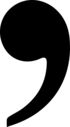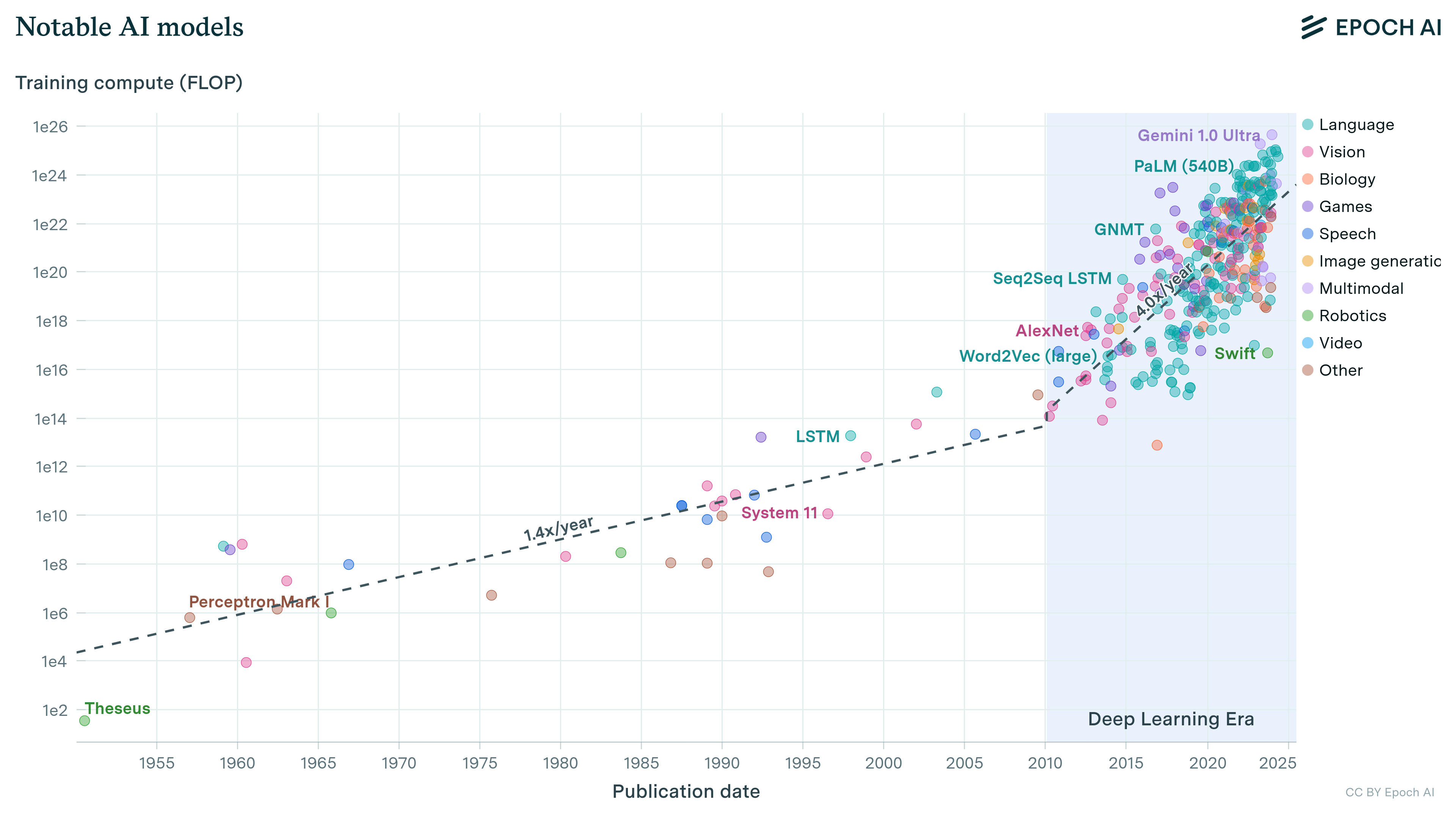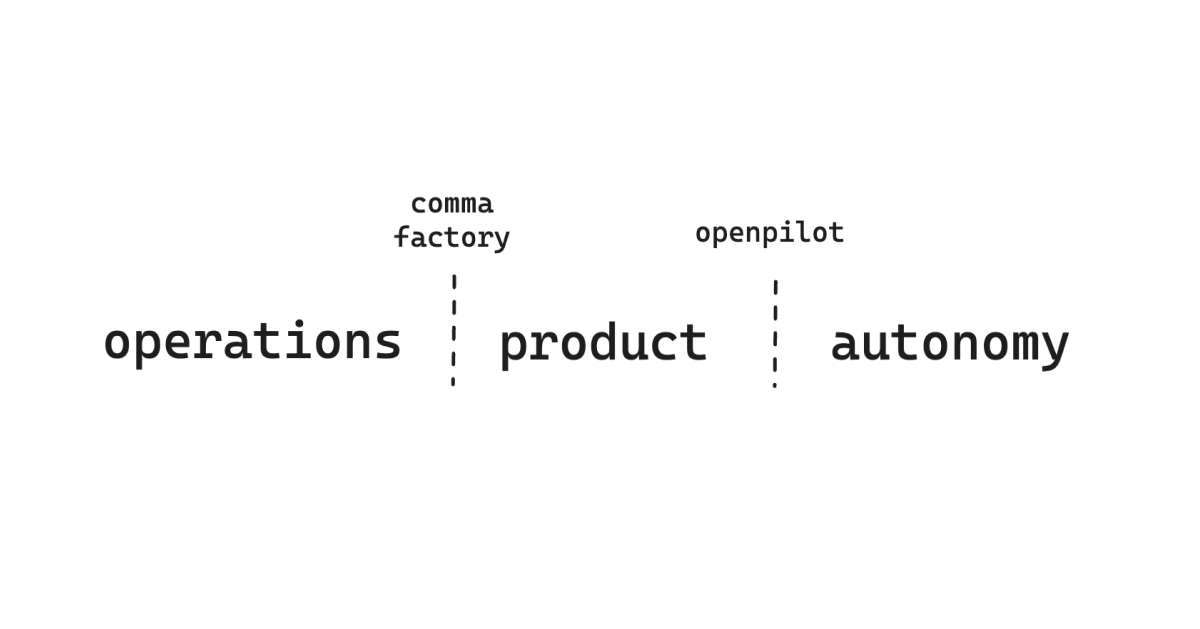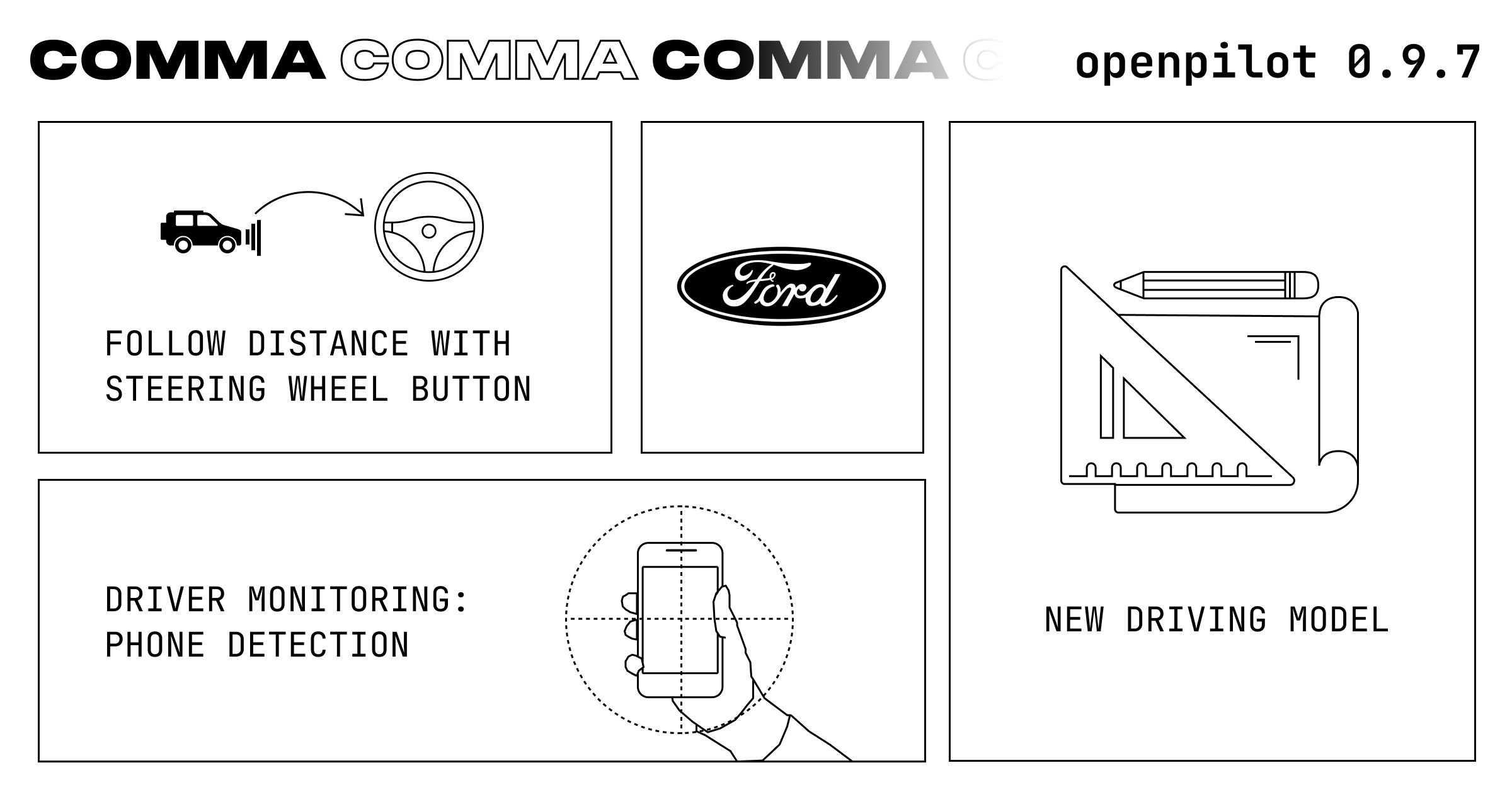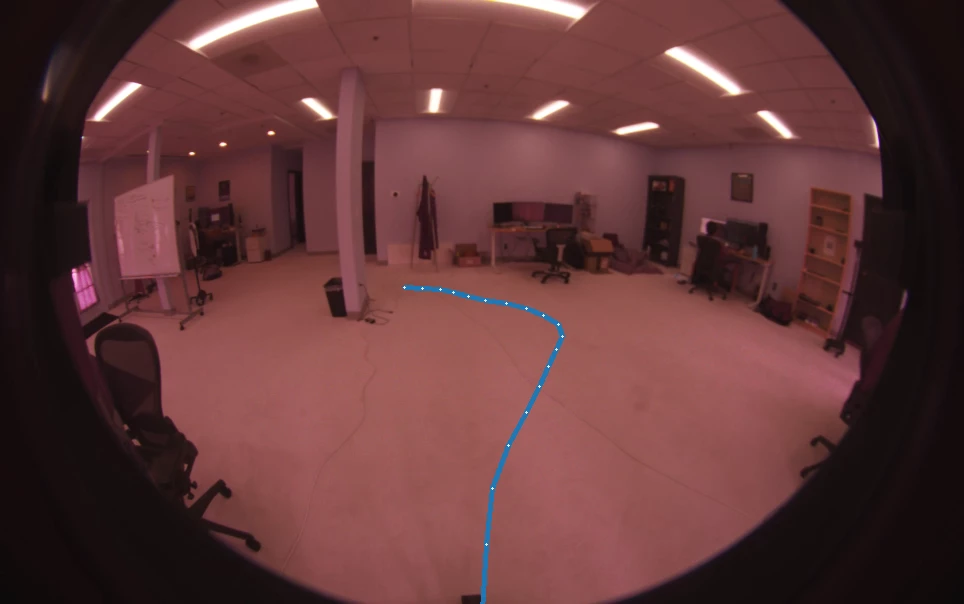Turning the speed blue
A getting started guide for openpilot development
Time required: ~30 minutes
Set up your development environment (Ubuntu 20.04)
# clone openpilot into your home directory
cd ~
git clone --recurse-submodules https://github.com/commaai/openpilot.git
# setup ubuntu environment
openpilot/tools/ubuntu_setup.sh
# build openpilot
cd openpilot && scons -j$(nproc)
See the docs for getting your non-Ubuntu PC setup.
Run a route replay and UI
cd ~/openpilot
# in terminal 1
tools/replay/replay --demo
# in terminal 2
selfdrive/ui/ui
Dive in to change the speed color
Search for “mph” with git grep in the ui folder
$ git grep mph
paint.cc: ui_draw_text(s, s->fb_w/2, 290, s->scene.is_metric ? "km/h" : "mph", 36 * 2.5, COLOR_WHITE_ALPHA(200), "sans-regular");
The line right above contains the actual speed. Unfortunately, COLOR_BLUE isn’t defined, but a git grep of COLOR_WHITE shows it’s nvgRGBA(255, 255, 255, 255). Personally, I like a lighter blue, so I went with #8080FF.
$ git diff
diff --git a/selfdrive/ui/paint.cc b/selfdrive/ui/paint.cc
index 821d95115..cc996eaa1 100644
--- a/selfdrive/ui/paint.cc
+++ b/selfdrive/ui/paint.cc
@@ -175,8 +175,8 @@ static void ui_draw_vision_speed(UIState *s) {
const float speed = std::max(0.0, (*s->sm)["carState"].getCarState().getVEgo() * (s->scene.is_metric ? 3.6 : 2.2369363));
const std::string speed_str = std::to_string((int)std::nearbyint(speed));
nvgTextAlign(s->vg, NVG_ALIGN_CENTER | NVG_ALIGN_BASELINE);
- ui_draw_text(s, s->fb_w/2, 210, speed_str.c_str(), 96 * 2.5, COLOR_WHITE, "sans-bold");
- ui_draw_text(s, s->fb_w/2, 290, s->scene.is_metric ? "km/h" : "mph", 36 * 2.5, COLOR_WHITE_ALPHA(200), "sans-regular");
+ ui_draw_text(s, s->fb_w/2, 210, speed_str.c_str(), 96 * 2.5, nvgRGBA(128, 128, 255, 255), "sans-bold");
+ ui_draw_text(s, s->fb_w/2, 290, s->scene.is_metric ? "km/h" : "mph", 36 * 2.5, nvgRGBA(128, 128, 255, 200), "sans-regular");
}
static void ui_draw_vision_event(UIState *s) {
Rebuild UI, and admire your work
scons -j8 && selfdrive/ui/ui

Push your fork to GitHub
Click fork on GitHub. Then, push with:
git remote rm origin
git remote add origin git@github.com:<your-github-username>/openpilot.git
git add .
git commit -m "Make the speed blue."
git push --set-upstream origin master
Run your fork on device in your car!
Uninstall openpilot from your device through the settings. Then, enter the URL for your very own installer:
installer.comma.ai/<your-github-username>/master
Admire your work IRL